Setup ShearStore - Stylists Business
How to Set Up ShearStore: The Ultimate Business Tool for Stylists and Salon Owners
In today’s fast-paced beauty industry, stylists and salon owners need more than talent to thrive — they need tools that streamline operations, attract clients, and manage bookings effortlessly. That’s where ShearStore comes in — a powerful feature within the Shearify app that empowers beauty professionals to run their business like pros.
Whether you’re a solo stylist, a barber, or a full-blown salon owner, ShearStore is your digital storefront, letting you showcase services, manage appointments, and build customer loyalty — all in one place
The basics:
✅ 15 mins of your time to complete full ShearStore setup
✅ Strong Internet connections
✅ Format: JPEG or PNG format photos
✅ Use high resolution photos: Images that are too small will look distorted or pixelated on your profile. Use a high-resolution smartphone camera or quality camera - the bigger the photo, the better.
✅ Use high quality photos: Make sure your photo is well-lit
✅ Use landscape or horizontal photos
✅ Use short Business descriptions
✅ Follow and complete all the registrations, do not skep any or abandon any steps
❌ Don’t use stock photos - clients want to know you’re real! Show them you’re a legitimate business they can trust by using a professional logo or real photo at the top of your profile.
✅ Download the Apps
🚀 Step-by-Step Guide to Setting Up Your ShearStore
1. Download the Shearify App #
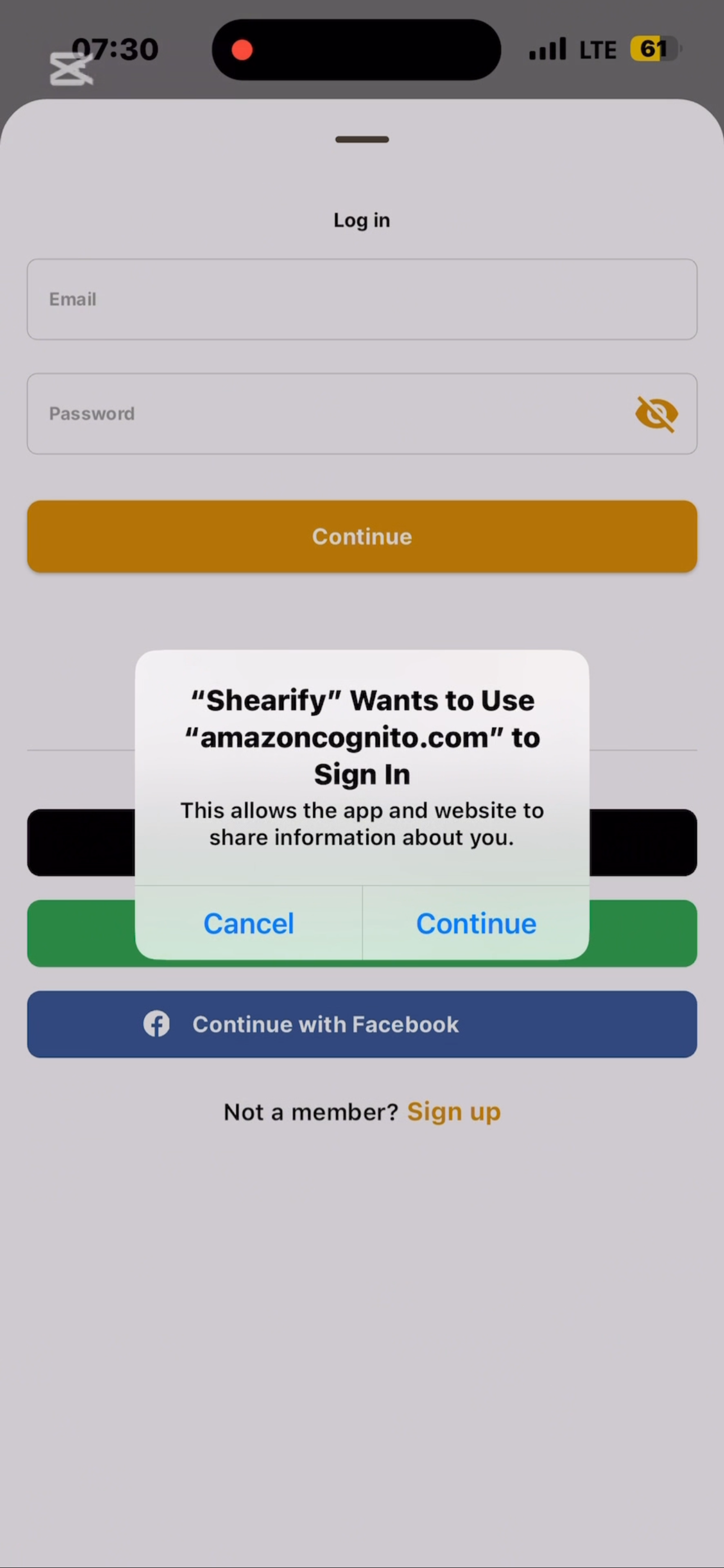
First, head to the App Store or Google Play and search for Shearify. Once downloaded, create your account using your email or social login.
2. Create Your Stylist Profile #
After logging in:
• Tap on “Beauty and wellness pro” or the Shearify user
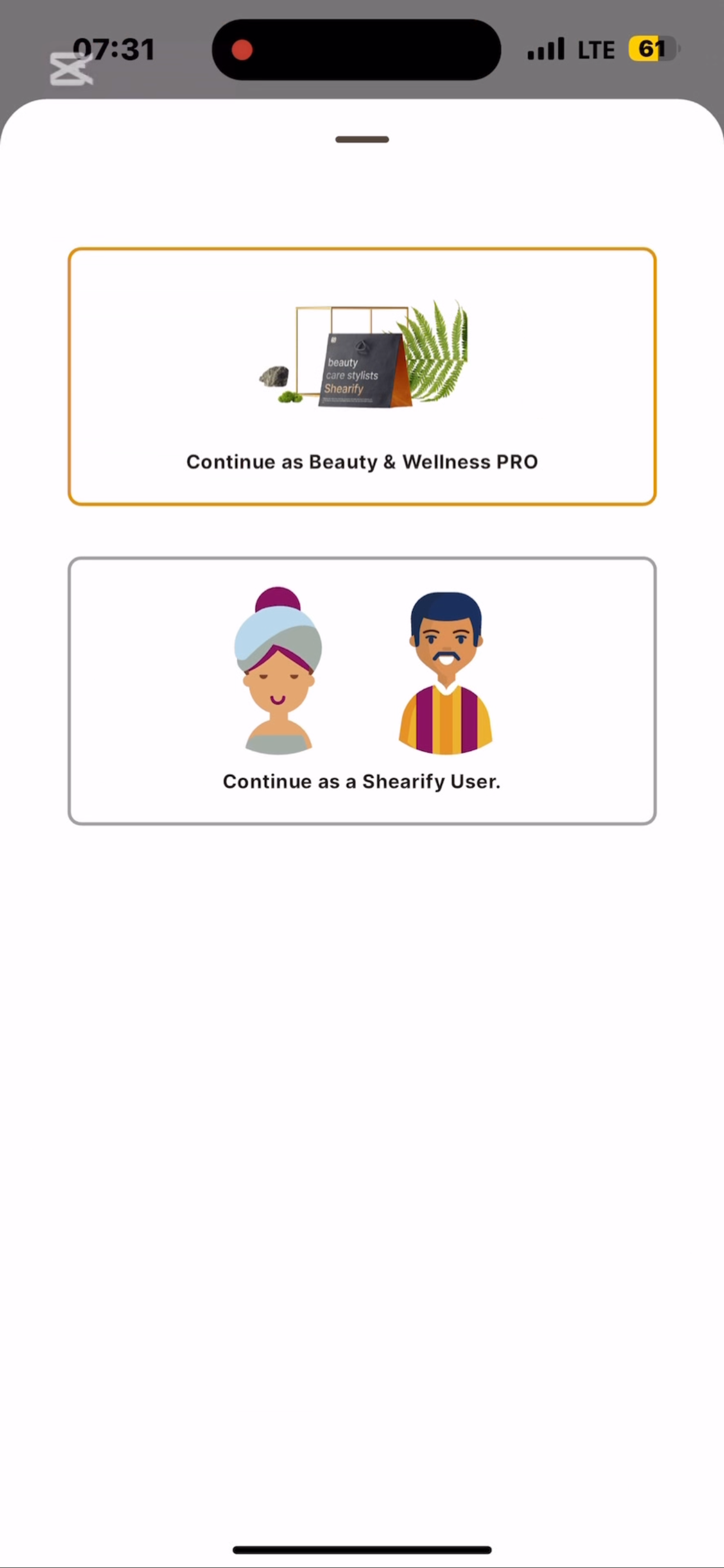
3. Choose the demographics do you serve best? #
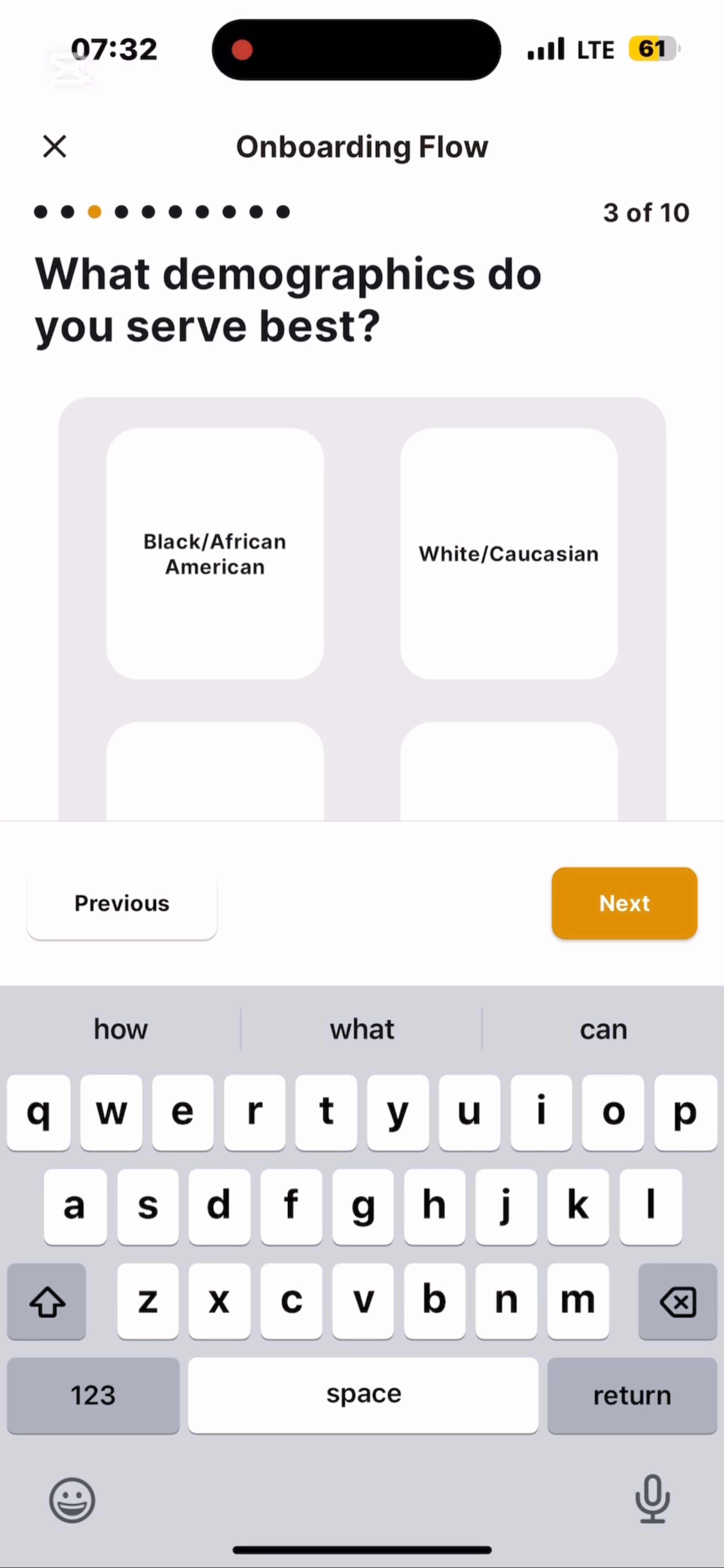
4. Enter your name, business name, location etc and make it personal and professional! #
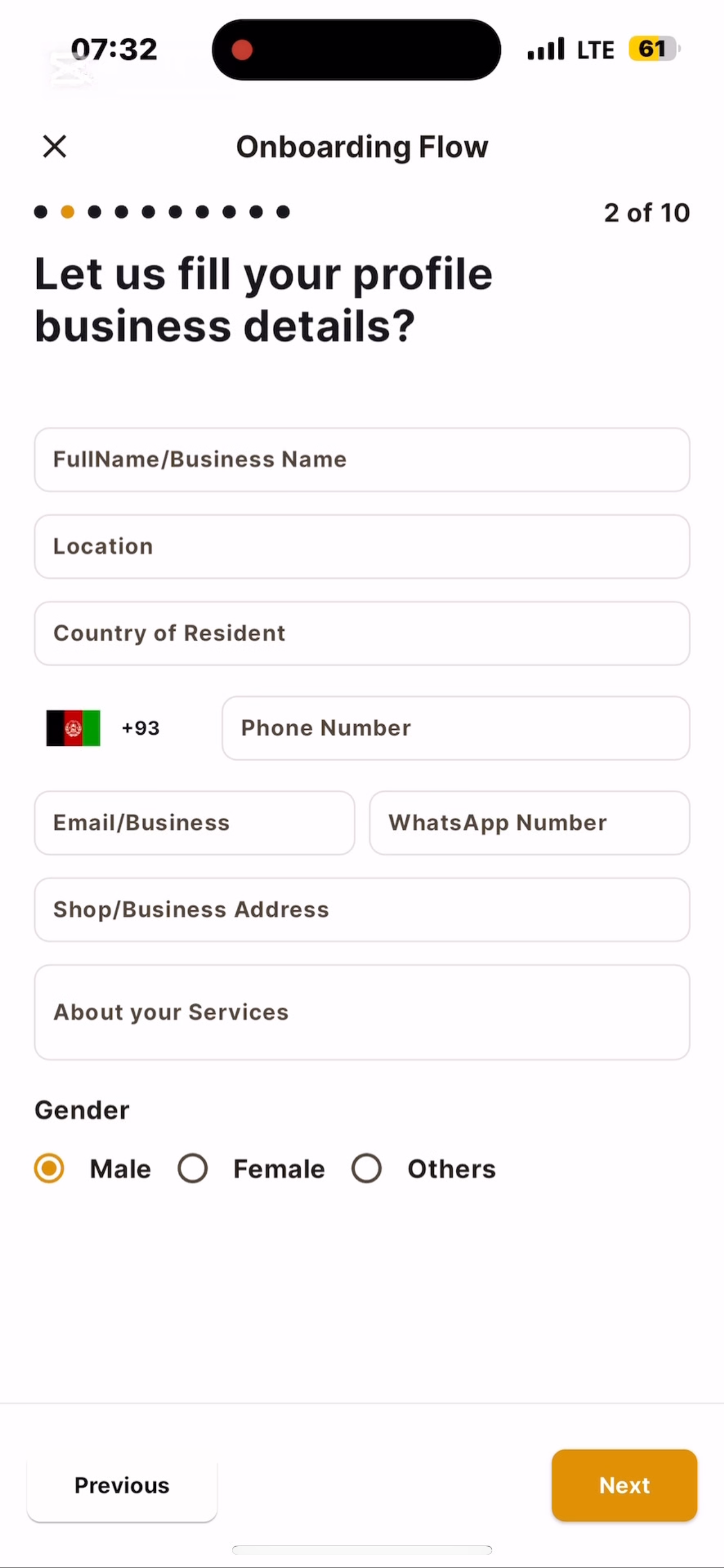
5. Add your social media #
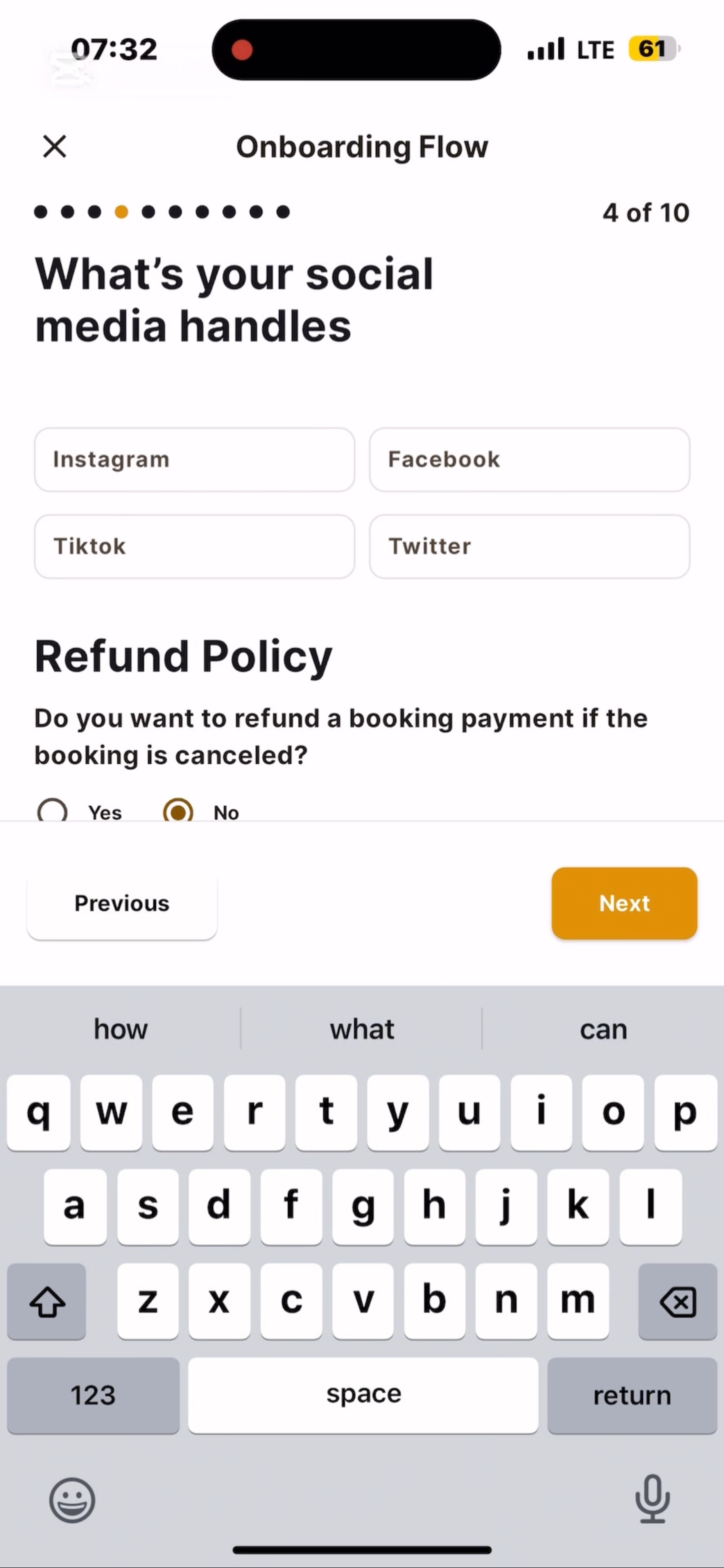
6. 📸 Upload real photos of your work to attract more bookings! #
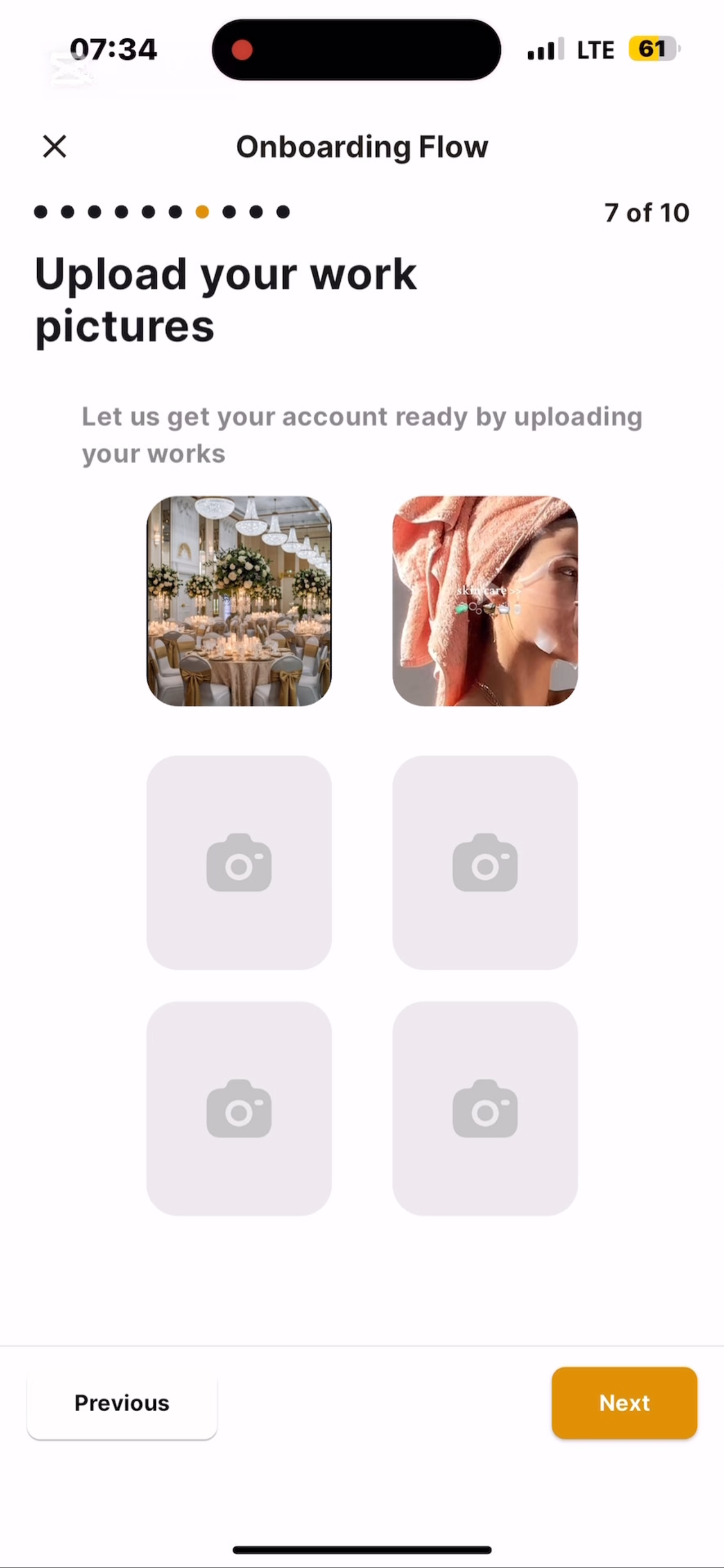
7. Set Your Business Hours #
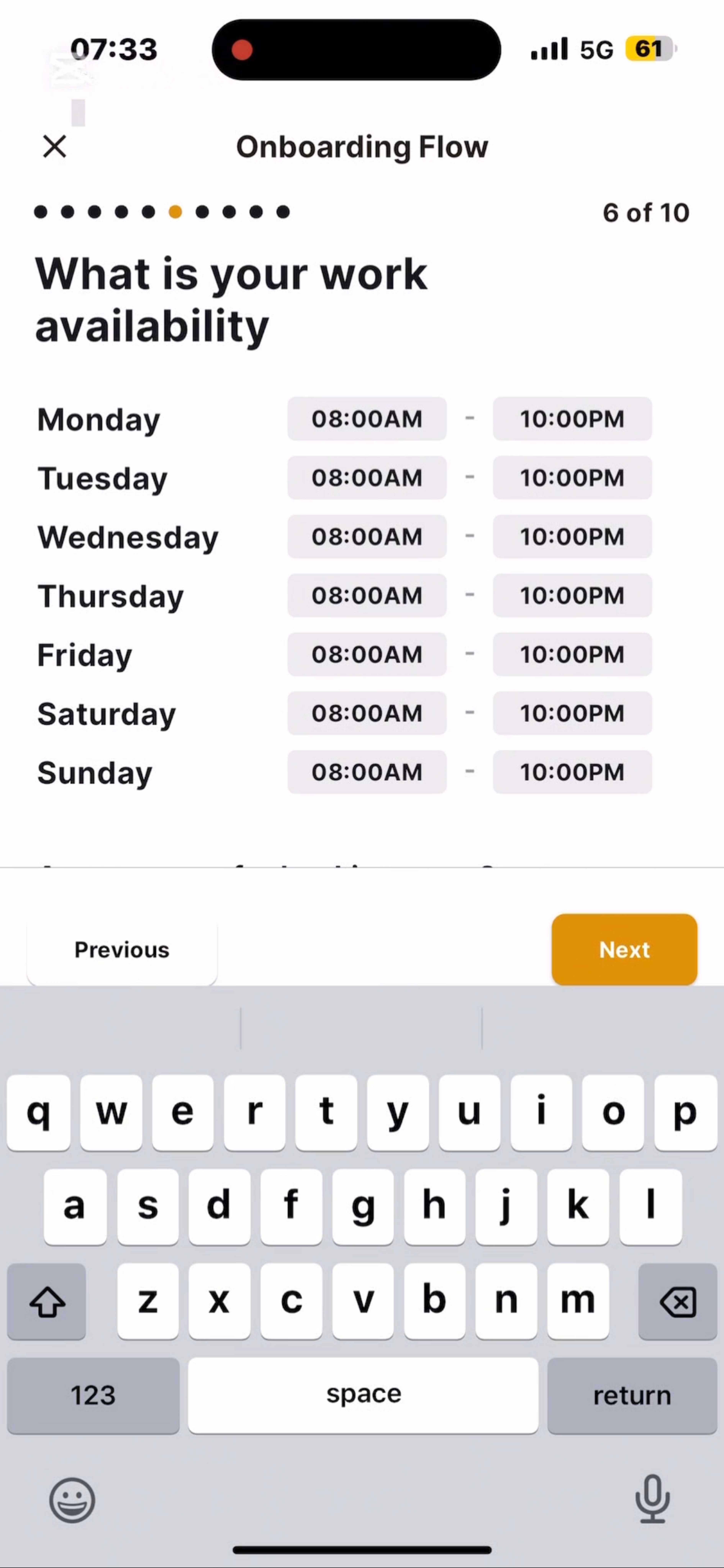
Define:
• Working days & hours
8. Add your profile picture #
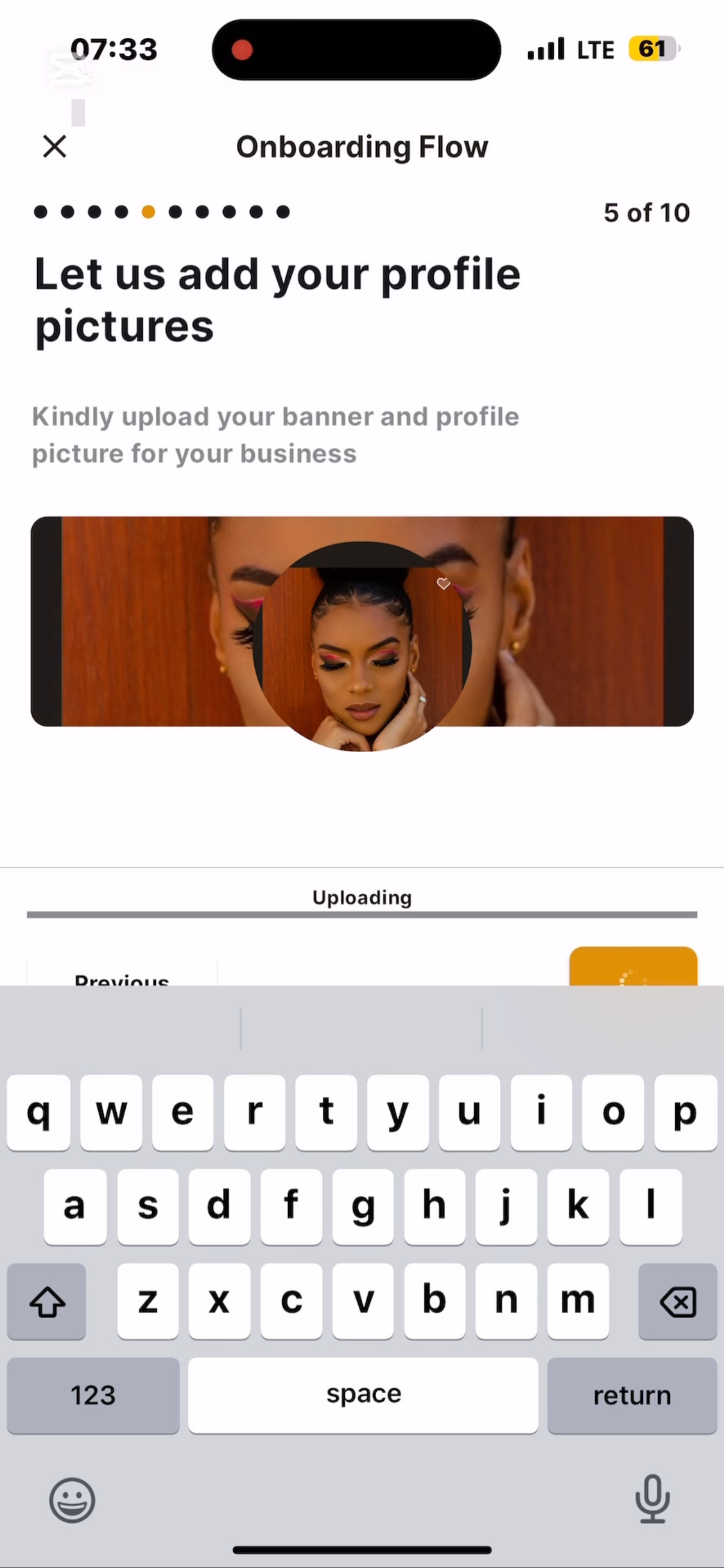
9. Add your services #
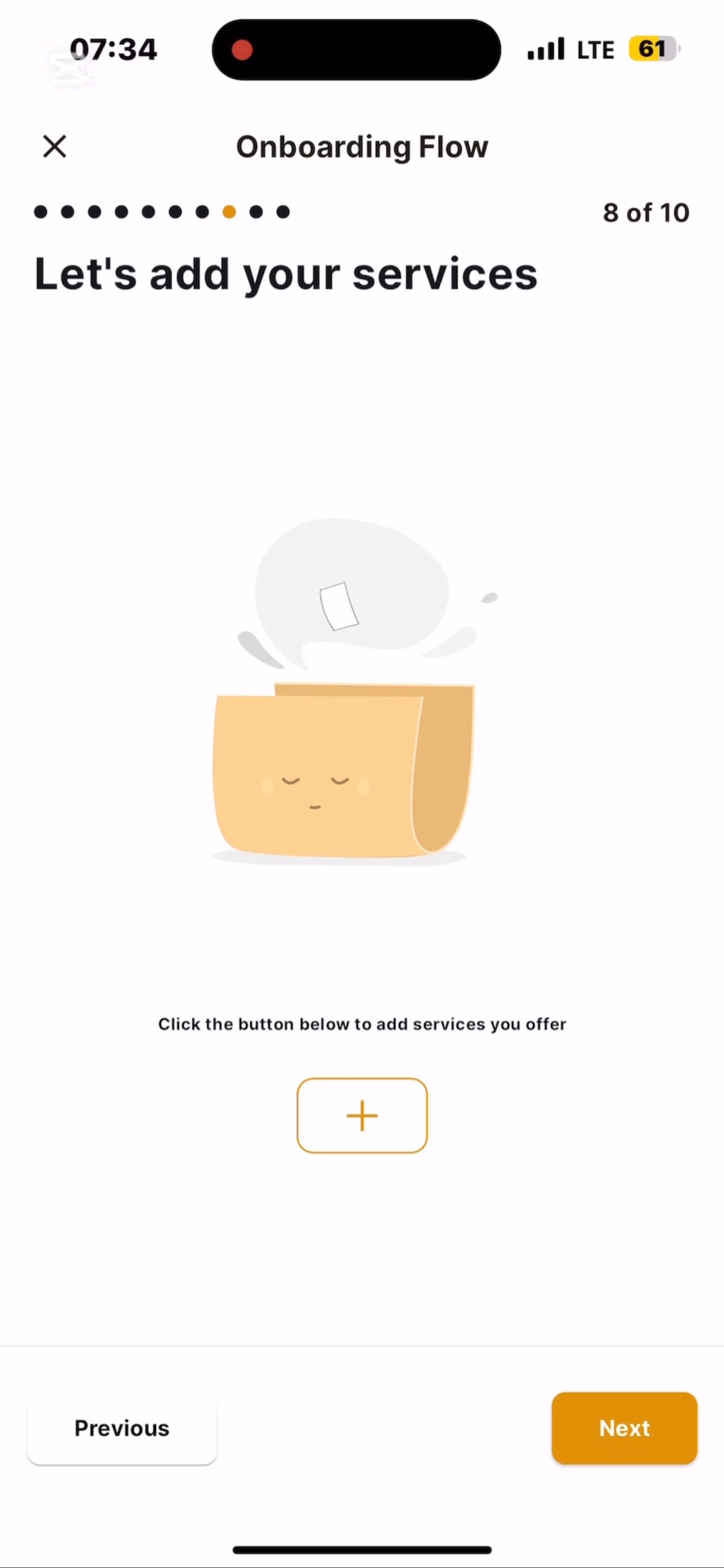
List of your work type #
• Haircuts
• Braiding
• Color treatments
• Beard grooming
• Makeup sessions
10. Choose your plan and get started #
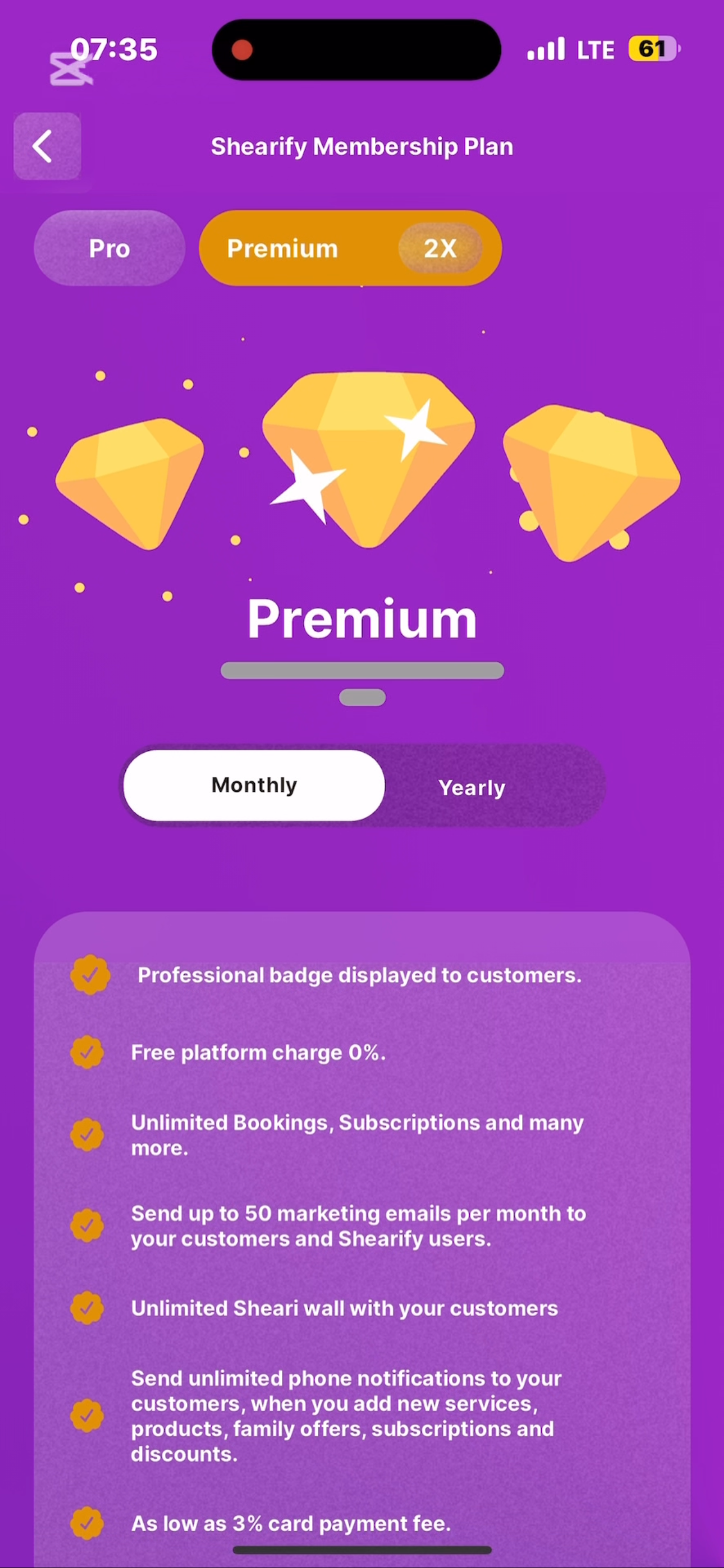
11. Promote Your ShearStore #
Once live:
• Share your ShearStore link on Instagram, TikTok, and WhatsApp.
• Clients can book, pay, and leave reviews — all in-app!
🎉 Shearify boosts your visibility by showcasing your services on the city map to nearby users.
💼 Why Stylists Love ShearStore #
✅ Smart booking calendar
✅ Easy customer communication
✅ Built-in promotions & discount codes
✅ Home Service Fee option
✅ Services/Products Subscription model
✅ Blocks No-Shows
✅ Great for mobile and salon-based pros
FAQ: How to setup ShearStore #
Below are some frequently asked questions about setting up ShearStore, along with their answers:
- How long does it take to create shearstore account?
It typically takes 10mins to complete the full Registration and creating your professional account. - Can i import my services and customers list data from another Booking platform?
Yes, we can help you import your data from other Booking platforms that has data export feature. - Can I export my services list and customers list from Shearify?
Yes, you can export your data from shearify. Service available for Pro stylists. - Can I use Shearify ShearStore without the Pro plan?
Absolutely! Shearify offers a free plan to help you manage your beauty and wellness business. However, to unlock advanced features designed to accelerate your growth, such as enhanced client engagement tools, product sales, or subscription management, you’ll need to upgrade to a Pro plan. - Do I need to complete the full setup steps?
Yes, you need to complete the full setup steps to fully utilize Shearify. - Can I use a stock images?
No, it's not advisable to use stock images for your store/studio page. Customers want to see your skills and how you can help them achieve their beauty and wellness journey.
🔑 Conclusion #
ShearStore on Shearify isn’t just an app — it’s your virtual salon front. It helps you cut through the noise, attract loyal clients, and focus on what you love: creating beauty.
Ready to level up your styling game?
👉 Download Shearify, set up your ShearStore, and start growing your business today.
🔁 Don’t forget to share this with other stylists, and if you’re loving it — drop a comment or question below!.
Sources:
1.App Images – Articles images are taken from Shearify App. www.shearify.com
Recommended: